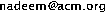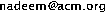
Berry College
The following is a skeleton for a component class supporting animation. Basically, the steps are:
import java.awt.event.ActionEvent;
import java.awt.event.ActionListener;
import javax.swing.JComponent;
import javax.swing.Timer;
public class ComponentName
extends JComponent
implements ActionListener {
private Timer timer; // timer instance variable
. . . // other instance variables (fields)
. . .
/**
Starts the timer going by constructing a Timer object with the
frequency (in milliseconds) of Timer activations and the object ('this')
that will be handling the Timer events
*/
public void animate() {
timer = new Timer( (int)Math.round(deltaT * 1000), this );
timer.start();
}
/**
Processes a Timer activation event
*/
public void actionPerformed( ActionEvent e ) {
// Code to update the state of the object
// should go here
. . .
repaint(); // repaint the component on the screen
}
}